AWS Key Management Service (AWS KMS) 是一个密钥管理服务,可以用来创建和管理您的主密钥,AWS KMS使用信封加密的方式实现数据的保护。简单来说,信封加密就是用数据密钥对明文数据进行加密,然后再使用其他数据密钥对这个数据密钥进行加密,但是您的最后一个数据密必须以明文的形式存在,以便您对其他的数据密钥进行加密和解密操作。这个最顶层的明文密钥称为主密钥,AWS KMS可以帮我们安全地存储和管理这个主密钥。
Background
Set up AWS KMS to manage and secure Backend Local Configs.
End Goal
Encrypt all credentials and secrets in config/local.js Automate deployment of credentials into EC2 instances
Solution:
local.js will be split into two parts, credentials will be saved in AWS KMS, while other configs except for credentials will be moved to config/env file.
Credential part
credential config 为指定data structure的json
{
"AWS": {
"accessKeyId": "string",
"secretAccessKey": "string"
},
"azureAD": {
"clientId": "string",
"clientSecret": "string"
}
}
Steps to update encryption config:
- Create new kms key
- Create new lambda function
- Add credential config in Environment variables
- encrypt with kms
- copy and paste 生成的乱码 into env/development.js
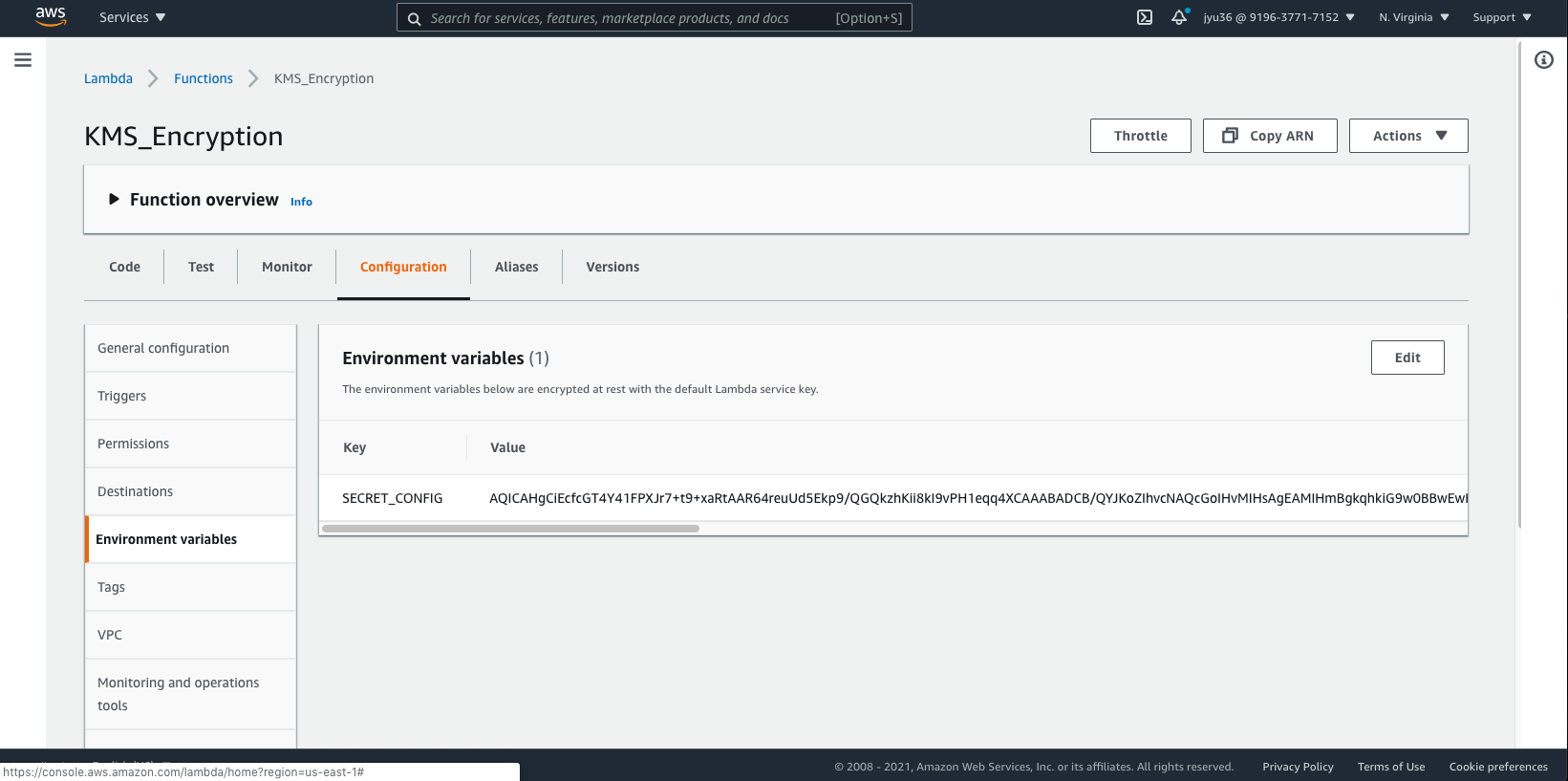
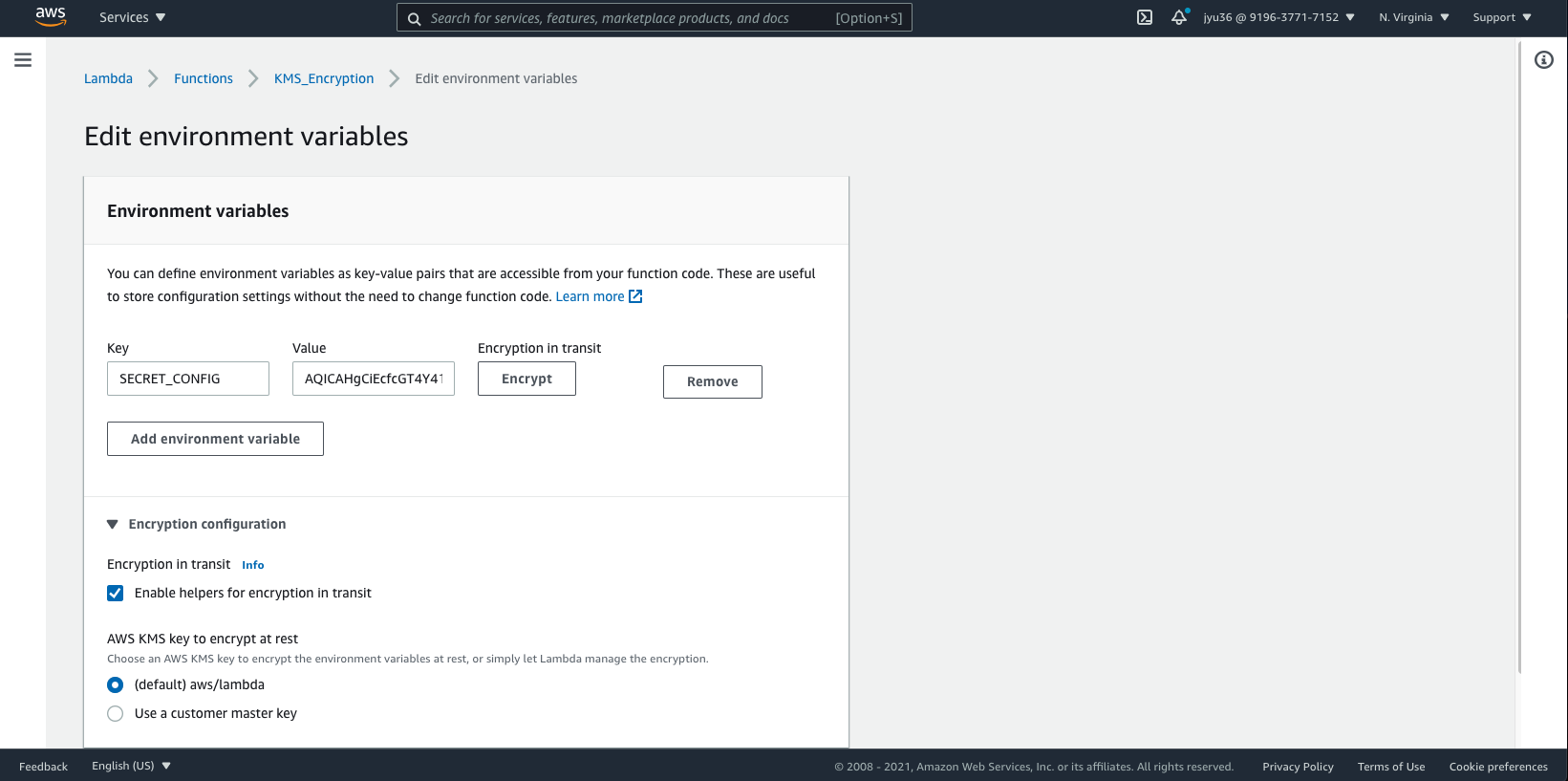
Decrypt function:
// api/helpers/get-config.js
const AWS = require('aws-sdk');
AWS.config.update({ region: 'us-east-1' });
module.exports = {
friendlyName: 'Get KMS config',
description: '',
inputs: {
key: {
type: 'string',
description: 'The key of the config',
required: true,
},
},
exits: {
},
async fn(inputs) {
const { key } = inputs;
const kms = new AWS.KMS();
if (!process.env.NODE_ENV || process.env.NODE_ENV === 'test' || !sails.config.custom.kms) {
if (key === 'datastores') {
return sails.config.datastores.default;
}
return sails.config.custom[key];
}
const functionName = sails.config.custom.kms.AWS_LAMBDA_FUNCTION_NAME;
const encrypted = sails.config.custom.kms.SECRET_CONFIG;
try {
const req = {
CiphertextBlob: Buffer.from(encrypted, 'base64'),
EncryptionContext: { LambdaFunctionName: functionName },
};
const data = await kms.decrypt(req).promise();
if (data.Plaintext) {
const temp = data.Plaintext.toString('ascii');
return JSON.parse(temp)[key];
}
throw new Error('Secret Decrypt fail');
} catch (err) {
sails.log.error('Decrypt error:', err);
throw err;
}
},
};
Usage of decrypted config:
const decryptedConfig = await sails.helpers.getConfig(key);
Env part
| Environment | Config file |
|---|---|
| dev | config/env/development.js |
| stage | config/env/staging.js |
| production | config/env/production.js |
module.exports = {
datastores: {
default: {
adapter: "string",
host: "string",
port: number,
database: "string",
},
},
models: {
migrate: "string",
},
blueprints: {
shortcuts: boolean,
},
security: {
cors: {
allowOrigins: ["string"],
allowRequestHeaders: "string",
},
},
session: {
db: number,
port: number,
host: "string",
cookie: {
maxAge: number,
},
},
sockets: {},
log: {
level: "info",
},
http: {
cache: number,
trustProxy: true,
},
port: number,
ssl: {
disableCertificateValidation: boolean,
},
custom: {
AWS: {
bucket: "string",
cdn: "string",
},
azureAD: {
redirectUri: "string",
},
tableau: {
baseUrl: "string",
endpoint: "string",
contentUrl: "string",
},
sap: {
endpoint: "string",
injectFolder: number,
},
serviceNow: {
endpoint: "string",
kb: "string",
},
frontHost: "string",
host: "string",
kms: {
AWS_LAMBDA_FUNCTION_NAME: "string",
SECRET_CONFIG: "string",
},
},
};